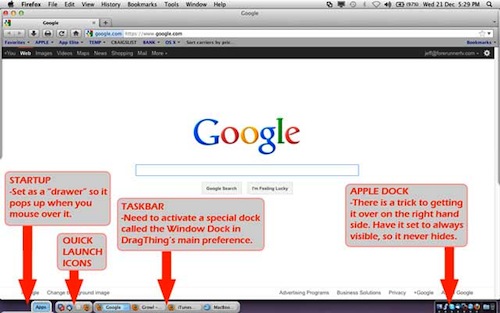When I switched over to Mac, I very quickly realized that my Windows keyboard shortcuts no longer worked, and that they had all been “moved” on me! And seeing as I have a copy of Windows XP running in a virtual machine on my MacBook, I really did not want to try and remember two different shortcut keys, depending on whether I was using Windows or OS X.
The solution? A free program called KeyRemap4MacBook which allows you to redirect keyboard and mouse input.
My favorite keyboard shortcuts I have remapped are:
Undo=Ctrl+Z, Cut=Ctrl+X, Copy=Ctrl+C, Paste=Ctrl+V, Find=Ctrl+F, Find-Next=F3, Rename=F2, Select-Multiple=Ctrl+LeftClick
I also remapped the following a few other things to make my life easier:
For external keyboard, I setup the Home/End keys so they work properly.
For the built-in keyboard, I setup the Right Command key to be a Home key and the Right Option key to be an End key.
KeyRemap4MacBook is fairly easy to customize if you have a little bit of programming knowledge. Some of the remaps were already built-in to KeyRemap4, and some I had to customize. You can download a copy of my customize private.xml which contains all of my additions. You will to unzip it after download: